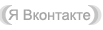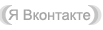Tweak-7 — твикер для тонкой настройки, оптимизации, тюнинга операционной системы Windows 7, а также её некоторых элементов интерфейса, за счёт изменения определённых параметров (как скрытых, так и труднодоступных для пользователя, находящихся глубо в системном реестре и не только).
Tweak-7 является совершенно новой разработкой компании «TotalIdea Software» и является «младшим братом» своих предшественников, «Tweak-XP Pro» для Windows XP и «TweakVI» для Windows Vista, который унаследовал все их возможности, а также приобрел совершенно новые, может детально настраивать элементы интерфейса новой операционной системы Windows 7 или оптимизировать ее работу для ускорения быстродействия, а также обрабатывать важные критичные системные опции.
Из интеллектуальных систем и утилит встроенных в твикер, можно выделить такие, как автоматический оптимизатор для аппаратного и программного обеспечения, дефрагментатор дисков, чистильщик реестра и жёсткого диска, инструмент для просмотра подробных данных об конфигурации оборудования и аппаратных средствах компьютера, модули, конролирующие обновления системы или управляющие всеми точками восстановления и ряд других.
Tweak-7 был разработан как и его предшественники для того, для того, что бы открыть и объединить множество секретов Microsoft Windows и функций в одной программе, которые полностью избавят пользователей от рутинной ручной работы и длительных поисков нужных ключей и значений в реестре Windows, взбирая на свои «плечи» все хлопоты по настройке параметров, для многих из них включены подсказки, которые предоставляют краткое описание. Все твики утилиты «заточены» только под Windows 7 и не будут работать в среде Windows XP или Windows Vista.
Основные функции Tweak-7:- Настройка недокументированных возможностей Windows 7, которые невозможно изменить стандартными средствами.
- Ручная и автоматическая оптимизация работы операционной системы.
- Очистка и дефрагментация системного реестра.
- Очистка жёсткого диска.
- Настройка внешнего вида окон и других элементов интерфейса операционной системы.
- Установка ограничений и прав доступа на то или иное программное обеспечение, инсталлированное на компьютере.
- Настройка и оптимизация интернет-соединения, локальной сети, браузера Internet Explorer.
- Осуществляется контроль над точками восстановления. Удаление старых точек восстановления ОС.
- Оптимизация работы процессора. Индивидуальная настройка многих моделей процессоров различных производителей.
- Предоставление детальной информации о системе.
- Оптимизация работы оперативной памяти.
- Управление модулями обновления операционной системы. Удаление резервных копий установленных обновлений.
- Можно создать в оперативной памяти виртуальный RAM-диск размером до 256 мегабайт для быстрого доступа. Эта функция работает только на 32-х битной Windows 7.
Comparing
Tweak-7 with other optimization and tweak tools is simply impossible since no competitive product covers such a huge functionality: from simple system tweaking to complex and fast registry cleaning and registry defragmentation and comprehensive system cleanup.
Tweak-7 featurelist- Hundreds of tweaks
Tweak-7 includes hundreds of tweaks to optimize and customize Windows 7 to your very personal needs.
- Cleanup your system
Scan your system for unneeded files, old system update backups, and a lot more to set free hundreds of GB on your hard disk.
- Cleanup your registry
The included registry cleaner automatically scans your system registry for dead data and errors.
- Defragment your registry
Cleanup and defrag your system registry for fastest and optimized system performance
- Easy and secure tweaking
Just a few mouse clicks are required in order to activate performance tweaks. No geek knowledge required!
- Transfer your tweaks
Create tweak snapshots and use them to transfer tweaks and customizations to other machines running Windows 7 and Tweak-7.
- Auto-optimize Windows 7
Tweak-7 includes an auto optimizer which optimizes Windows 7 with the most common speed improvement tweaks.
- Detailed system information
Tweak-7 includes a system information feature displaying 3D system and performance information
- Access lost Microsoft Product keys
Lost any of your Microsoft Windows, or Microsoft Office CD keys? Tweak-7 will get them back.
- View Hard Disk statistics
Tweak-7 provides detailed hard disk statistics on all your installed drives.
- Disallow access to certain drives
With the included features you can restrict access to drives and folders.
- CPU tweaks included
Tweak-7 automatically tweaks Windows 7 to work perfectly with your specific CPU.
- CD/DVD drive tweaks
Optimizes the cache of your CD/DVD drives.
- Memory Optimizer included
Optimize your physical memory (RAM) for better performance if you run low on RAM.
- RAM Disk Drive
Create a RAM Disk Drive of up to 256 MB for fastest access to files (available on 32bit systems only).
- Virtual drives
Easily turn any folder on your hard drive into a disk drive!
- Control Windows Error Reporting and much more
Along with heaps of miscellaneous system tweaks you and control the Windows Error Reporting, time sync settings, OEM information ...
- Change system folder settings
Easily change the location of system and user folders.
- Control panel tweaks
Restrict access to control panel items, hide control panel features, and much more.
- Control auto starts
Control what is started automatically with your system - disable and remove autostarts.
- Auto logon and auto shutdown
Enable auto login and auto shutdown features for Windows 7.
- Application tweaks
Heaps of tweaks and customizations for Windows Applications.
- Application restrictions
Get more control over the features of Windows 7 with the includes application restrictions.
- Start menu tweaks
Heaps of tweaks to customize the look and feel of your Windows 7 start menu: hide items, show items.
- Task bar tweaks
Get control over your Windows 7 task bar and tweak it the way you want it.
- Desktop tweaks
Change the desktop style, enable heaps of desktop related tweaks, manage DWM settings.
- Customize the desktop context menu
Include your favorite applications to the desktop context menu for fastest access
- Shortcut overlay icons
Remove the annoying desktop shortcut overlay icons or set up your own.
- Outlook and Windows mail tweaks
Control Outlook attachment settings and tweak Microsoft Outlook
- Internet Explorer tweaks and restrictions
Tweak IE to the max and restrict access to it.
- Windows Utilities
Get quick access to the most useful Windows 7 utilities
What's New in This Release:- Some changes of the main appliction's code in relation to some memory issues
* Several changes to the tweaking engine realted to the above memory issue fix
* Lots of internal changes and improvements
Название: Tweak-7 v 1.0 Build 1108 (x86/x64) ML RUS
Год выпуска: 2011
Платформа: Windows XP/Vista/7
Язык интерфейса: multilingual (в т.ч. русский)
Лекарство: Loader
Размер: 33.4 Mb
Доп. информация: Версия: 1.0 Build 1108
Забрать Tweak-7 v 1.0 Build 1108 (x86/x64) ML RUS