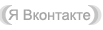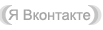Home Designer Pro — мощная программа для дизайна интерьеров, удачно сочетающая удобный интерфейс. С её помощью, вы сможете без проблем заняться декорированием вашего помещения. Присутствуют инструменты отвечающие за планировку и моделирование, причем создавать вы сможете как интерьер так и экстерьер.
Каждый элемент, помещенный в план обычно используется по умолчанию, чтобы сделать процесс разработки эффективным и продуктивным. При создании элементов дизайна, программа автоматически создает 3D-модель и генерирует список материалов. Кроме того она включает средства проектирования для фотореалистичной визуализации, художественного рендеринга и виртуальных туров, чтобы помочь вам визуализировать проекты для демонстрации клиентам.
В ваших руках будут инструменты, которые профессиональные проектировщики используют для дизайна дома или реконструкции, только вы, сидя дома перед монитором, можете создать свой проект, который не будет уступать от проекта, созданного профессионалом!
Не важно, что вы затеяли, допустим отремонтировать комнату, все инструменты перед вами, выбираем полы, обои, расставляем мебель, создаем чертеж, все высчитываем по сантиметрам, планируем, получаем на выходе 3Д-рисунок. Купили дом и хотите сделать там ремонт? Вполне возможно и это, все нужное перед вами, берем и начинаем планировать расстановку мебели, создаем профессиональную схему, получаем результат! Быть может вы работаете дизайнером и вам нужно сделать проект заказчику? Home Designer Pro поможет и в этом!
• DIY Home Design Software
Home Designer Pro is 3D architectural software for residential home design. Discover why millions of do?it?yourselfers use Home Designer from Chief Architect software as the home design software product of choice to create their dream homes.
• Why Choose Home Designer Pro?
In addition to all the great features found in Home Designer Architectural, Home Designer Professional includes several manual building tools and layout tools to create detailed construction drawings. Consider these added features:
• Manual Framing Tools
Home Designer Pro automatically generates fully editable framing including joists, rafters, trusses, beams, posts, and more. Choose from multiple framing types such as lumber, steel, or engineered materials.
• Manual Roof Tools
You can start with an automatic roof, then customize it to suit your needs or start from scratch and draw your own manual roof planes.
• Manual Ceiling Planes
Ceilings are automatic in Home Designer. You can also draw your own custom ceiling planes for specialized designs.
• Layout Sheets
Create scaled blueprint?style layouts with 3D, CAD, cross?section/elevation, and plan views.
• Advanced Stair Tools
Home Designer Pro unlocks full control of your straight or curved staircase's shape, starter tread, tread width, and more.
• Customize Wall Construction Methods
Customize the construction of walls, floor structures, platform heights, mudsills, framing, and more.
• Advanced Cabinet Tools
Create horizontal and vertical layouts for doors, drawers, and appliances on any cabinet. Create entertainment centers and vanity cabinets with doors on one side and drawers on the other. Place objects and lighting inside of your cabinets and define multiple styles for doors, drawers, and hardware.
• Cross-Section and Back-Clipped Cross Section Views
Create relevant details of the interior or exterior of your design for precise plan editing.
• Advanced CAD Tools
Detail cross?section views with insulation, cross?boxes, blocking boxes, and more.
• Advanced Dimensioning Tools
Includes angular and point?to?point dimensioning tools. Adjust your settings to quickly dimension to specific objects and locations.
• Save Snapshot Materials Lists
Save snapshots of your materials list at different stages of the project to evaluate and compare cost differences. Add detail to each individual component and then store it to your master list for use in future projects.
• Convert Polyline Tool
Create 3D objects (such as countertops, slabs, terrain features, and more) from 2D CAD shapes.
• Custom Watermarks
Create watermarks and display them on your work. Control location, size, angle, and transparency. Add images to your watermark, such as your company logo for better branding.
• North Pointer for Sun Angles
Create sun angles with accurate longitude, latitude, date, and time; use the North pointer as a bearing for the sun angle. Use multiple sun angles for different saved cameras.
- Windows 64-bit 10 / 8 / 7
- Multi-core processor
- 4 GB of memory
- Video Card
- 1 GB of memory
- OpenGL 3.3 or higher
- 5 GB of available hard disk space
Информация о программе:
Год выпуска: 2019
Разработчик: www.homedesignersoftware.com
Платформа/ОС: Windows 7 SP1/8.1/10 (only 64-bit)
Язык интерфейса: English
Лекарство: Встроено
Размер: 266 MB
Забрать Home Designer Professional 2020 21.3.0.85 Portable by Alz50