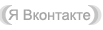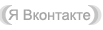CyberLink AudioDirector Ultra – мощный инструментарий для обработки музыки. AudioDirector позволяет создавать собственные саундтреки с помощью многодорожечной записи, использовать средства микширования, автоматически удалять шумы и помехи и выполнять восстановление аудио. Благодаря возможности воспроизведения видео параллельно с редактированием звука пользователи AudioDirector могут синхронизировать корректировки аудио с картинкой. AudioDirector предлагает поддержку широкого ряда видео- и аудиоформатов, а также многоканального звука.
Узнайте силу звука вашего фильма с AudioDirector Ultra!Это наилучший способ, чтобы задать правильное настроение для вашего видео, более чем с поразительным аудио. AudioDirector есть мощные инструменты для улучшения/усиления аудио, чтобы добавить блеска вашей музыки и звукам Создайте свой собственный саундтрек, с использованием много-трековой записи с использованием инструментов микшера, обогатите аудио автоматически удалением шума и восстановлением аудио в первозданном состоянии с помощью iZotope последнему слову в технологий. AudioDirector это решение для четкого, чистого и богатого звука для вашего видео.
Особенности программы:• Встроенные инструменты для записи мульти-треков, быстрые настройки аудио, добавление аудио эффектов
• Мощные инструменты для визуального выбора и извлечения спец. звуков, благодаря гармоническому Звучанию Finder
• До 7.1 многоканальный звук с поддержкой нескольких форматов выводов, таких, как MP4, M2TS, 3GP, AVI, MPEG-2
технологий для анализа и восстановления аудио
• Бесплатная Загрузка звуковых клипов и музыки, джинглов из DirectorZone
Основные возможности программы:• Создавайте лучшие видео со звуком профессионального уровня
• Встроенные инструменты для записи мульти-треков, быстрые настройки аудио, добавление аудио эффектов
• Мощные инструменты для визуального выбора и извлечения спец. звуков
• 7.1 многоканальный звук с поддержкой нескольких форматов выводов, таких, как MP4, M2TS, 3GP, AVI, MPEG-2
• Прямое редактирование саундтрека
• Синхронизация аудио и эффектов
• Поддержка популярных видео форматов: MP4, M2TS, 3GP, AVI, MPEG-2
• Пять мощных инструментов выбора
• Инновационное гармоничное извлечение
• Удаление нежелательных шумов
• Технология для анализа и восстановления аудио
• Визуальная шкала эффектов
• Динамическое изменение профиля
• Поддержка VST плагинов
• Одновременная запись нескольких дорожек
• Удобный контроль фонограммы.
• Бесшовный переход между дорожками
• Динамическое панорамирование объемного звука
• Высококачественные аудио дорожки
• Запись готового проекта на CD
• Бесплатная загрузка звуковых клипов и музыки из DirectorZone
Поддерживаемые форматы:• Import: Audio MP3, WAV, WMA, M4A, Video MKV, FLV, MPG, AVI, WMV, MOB, VOB, DVR-MS, MOD, MP4, M2TS, 3GP, TOD, TPD, TS, TRP
• Export: Audio MP3, WAV, WMA, M4A, Video H.264, MPEG-2, MPEG-4, WMV
• Cloud Services CyberLink DirectorZone
Round-trip EditingAudioDirector works flawlessly with PowerDirector, providing effortless round-trip editing. With round-trip editing there is no need to export your modified sound tracks and then re-import them your into your video project.
Support for H.265 StandardHigh Efficiency Video Coding (HEVC) offers up to double the data compression ratio of H.264 at the same level of video quality. You can now also import and edit HEVC (H.265) video in MP4 and MKV file formats.
Synchronize Audio and EffectsSynchronize voice-overs or audio effects to specific video frames using a visually-referenced editing tool that also allows corrections to AV sync issues caused by equipment.
Popular Video Format SupportImport a wide range of video formats, including AVI, DivX, DV-AVI, DVR-MS, HD MPEG-2, M2T, MKV, MOD, MOV, MOV, MP4, MPEG-1, MPEG-2, WMV, and WMV-HD. Utra HD 2K & 4K resolution is also supported.
Frequency Spectrum and Waveform VisualizationsAudioDirector 5 allows you to choose between waveform and frequency spectrum visual interfaces. In spectrum view, audio imperfections can be easily identified and fixed using Visual Repair.
Full range of Restoration Adjustment Tools (NEW!)- Noise Reduction- Clears unwanted static and background noise
- Declip- Removes distortion caused by clipping at the top or bottom of the waveform
- Declick- Clears track of clicks, pops and crackles, which may often exist in old recordings
- Hiss Removal- Eliminates hissing sounds often caused by microphones, cables or amplifiers
- Hum Removal- Gets rid of low frequency audio artifacts
Choice of Powerful Selection ToolsExtract portions of sound to repair by selecting a section of time, a frequency range, or by using the brush or magic wand tools to precisely isolate problem areas.
Noise Profile PresetsOnce you have successfully repaired audio using hum or hiss removal, you can save the repair function settings as a preset for future use on other audio tracks.
Visual Effect TimelineAudio editing doesn’t have to be difficult—AudioDirector makes it easy with intuitive yet powerful controls. An innovative display presents effects on a layered timeline below the audio waveform so you can see all applied effects at a glance. AudioDirector contains 11 popular effects to instantly enrich audio with fine & granular controls.
Vocal Transformer (NEW!)Vocal Transformer lets you alter existing vocals into the voice personality of your choice. Choose from five existing presets such as man, woman, child, etc., or create your own customized voice.
Mixer Panel (NEW!)View existing volume adjustments for all tracks during playback.The Mixer Panel can also be used for real-time manual adjustment of track volume during playback, in order to get the exact mix you want faster and easier.
Simultaneous Multitrack RecordingRecord from multiple audio sources either individually or simultaneously. Maintain control over the final audio arrangement with the ability to work on each track individually. AudioDirector supports an extensive range of S/PDIF and USB recording devices.
Convenient Track ControlConvenient control buttons on each individual audio track—up to 99 tracks—for full control at your fingertips. Select a track icon, mute, record, add volume keyframes and more.
Seamless Track TransitionsSmart Transitions are effective way to move from one piece of background music to another without a glaring break. Choose from tempo, DJ scratch, or smooth repeat transitions.
Dynamic Surround Sound Panner (ENHANCED!)The Surround Sound Panner allows you to pan the audio of a selected audio clip to any or all of the available channels. You can do this manually, or select from one of the panning templates. You can also set timed repeats of pans from templates.
Create Cinematic 5.1/7.1 Surround Sound VideosCreate sophisticated surround sound projects using dynamic panning technology on any existing mono or multichannel audio file. Use the Surround Sound Panner for precise control over home theater speaker output, easily panning the audio backward and forward, and setting number of repeats for established pans.
Burn Your Project to CDCreate your own audio CDs with track titles, artist, album, and writer information. You can normalize volume in all tracks of the CD, and insert audio gaps between tracks as desired.
High Resolution Audio SoundtracksProduce your audio files with support for up to 7.1 channel audio, bit rates up to 192kHz and 32-bit depth for clarity and fidelity that can be superior to that of CDs.
Produce in Almost Any Format (NEW!)Create in the most popular formats: MP3, WMA, M4A, WAV, FLAC and ALAC. You can now also produce using HEVC (H.265) in MP4 and MKV formats.
System Requirements:- Intel Core™ i3 530 or equivalent AMD CPU or above
- 1024 x 768, 16-bit color or above
- Microsoft® Windows® 8/8.1, 7, Vista
- 2GB or above recommended
- Windows-compatible sound card
- 1 GB of disk space for application and documentation
What's new in version 5.0.4712.5:- Enables video tutorials in Help menu.
- Fixes the issue that content uplоаdеd to CyberLink Cloud by Power Media Player cannot be found.
- Fixes the issue that the activation is not successful if inputting the product key in lowercase.
- Fixes other minor bugs.
Год выпуска: 2015
Платформа: Windows® 8/XP/Vista/7
Язык интерфейса: Ml / Английский + Русификатор
Лекарство: В комплекте
Размер файла: 168.16 MB
Забрать CyberLink AudioDirector Ultra 5.0.4712.5 + Rus