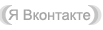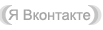Double Web Browser – надежный веб-браузер с открытым исходным кодом, который обеспечивает высокую производительность, стабильность и кросс-платформенную функциональность. Данный браузер отличается высокой защитой данных, как во время работы с поисковыми системами, так и при обмене сообщениями и работе с электронной почтой. Программа установки предоставляет все необходимые средства для инсталляции компонентов браузера.
Основные особенности Dooble Web Browser:-высокая производительность;
-надежная защита от вредоносных программ и вторжений;
-простой в использовании интерфейс;
-встроенный FTP-клиент;
-встроенный файл-менеджер;
-поддержка прокси;
-уникальный внешний вид;
Изменения в Dooble Web Browser 1.24:1. Improved durlwidget::setCompletion() via the Levenshtein Distancealgorithm.
2. Uniform tab heights on Unix systems.
3. Fixed an issue with the history implementation: navigating to an item (via the back or forward buttons) that contains a fragment did not adjust the page offset.
4. Fixed the tab widget's mangled style sheet.
5. Removed the tab widget's remove button. Moved the add button to the right-hand side.
6. Resolved an issue with the Close Other Tabs action. In short,the action's slot did not disable the close button on the remaining tab.
7. The url widget's completer should initially be populated with date-ordered items.
8. General optimizations.
9. Fixed minor focus issue with the Settings window.
10. Fixed resize issue with the Settings window that was apparent after a font change.
11. Introduced system-level proxies.
12. Removed tab coloring on OS X.
13. Modified the url widget's behavior so that new items are always added at the beginning of the widget's internal model.
14. Improved container purging so that guest sessions are not able to remove user data.
15. Added the passphrase_hash field to the various database tables.This change will allow for faster queries.
16. Fixed a focus issue with the file manager.
17. Added the WolframAlpha search engine.
18. Windows portability. User files will now reside, if permissible, in Dooble's application directory. If not permissible, user files will reside in a user's home directory.
19. Fixed recording of URLs having percent encodings. If the information is incorrectly recorded, deleting it from within Dooble becomes impossible.
20. Added support for QWebPage::repaintRequested().
21. Modified durlwidget::setCompletion() so that searches are case insensitive.
22. Fixed incorrect sorting of the Visits column in the History window, per the Schmidt.
23. Added the Bookmarks toolbar. Currently, the new toolbar houses the ten most-visited URLs.
24. Cookies, dоwnlоаds, and History windows may now be closed via the Esc key.
25. Introduced automatic purging of corrupt data.
26. It's not clear whether QWidget::removeAction() also deletes the action.
27. Modified the user-agent string for mail.google.com on OS X. The new string will contain the operating system's version.
28. Validate dmisc::setInitializationVector().
29. Recycle memory.
30. Fixed toolbar visibility issues associated with full/normal screen modes.
31. Fixed broken sensitivity with the Settings window's cookie widgets.
32. Improved the memory footprint of dview.
33. Removed initialization of dfilemanager object from ddesktopwidget's constructor.
34. Added missing QWebSettings::globalSettings()->setDefaultTextEncoding() in main().
35. Improved page rendering via QWebView::setRenderHints().
36. Moved the function that's responsible for setting the application's style.The function is now called after the main window has been shown.
37. Fixed previously-broken command-line options.
38. Added purge() method to the dcookies class. This method will deliberately remove "session" information upon launch and exit.
39. Fixed a broken for-loop in dsearchwidget's constructor.
40. Added a Text Size Multiplier option in the Settings window's Display panel.
41. HTML dоwnlоаds are now recorded in the dоwnlоаds.db database.
42. Prevent duplicate entries in the dоwnlоаds window.
43. Fixed broken column states on the FTP browser.
44. Created a single-shot timer to account for mail.google.com Flash corruption on X11. This timer fires if plugins are enabled and the page's url's host contains mail.google.com. The timer fires 5 seconds after the page has finished loading.
Год выхода: 2011
Операционная система:Windows 7/Vista/XP
Язык интерфейса: Русский
Лекарство: Не требуется
Размер: 31.21 Mb
Забрать бесплатно Dooble Web Browser 1.24