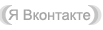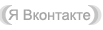Компания
CyberLink выпустила новую версию продукта
PhotoDirector 4 Ultra, набора инструментов для работы с цифровыми изображениями. Владельцы цифровых камер получат мощные и простые в использовании средства для упорядоченного хранения снимков, их аккуратной обработки и организации общего доступа к контенту.
Сразу же после запуска
PhotoDirector вы сможете несколькими нажатиями на кнопки загрузить в приложение доступные цифровые изображения и приступить к их редактированию. В процессе импорта пользователи смогут применять к изображениям готовые спецэффекты, добавлять пометки или переименовывать файлы.
Версия
PhotoDirector 4 содержит несколько интересных усовершенствований. Пользователям будет интересно узнать, что приложение научилось распознавать и отмечать человеческие лица на снимках. Эта полезная функциональность поможет упорядочивать содержимое обширных фотоархивов, упростит сортировку изображений и позволит быстро находить снимки с изображением конкретных персон. Еще одним значительным нововведением являются «умные» инструменты для удаления ненужных объектов. PhotoDirector 4 автоматически ликвидирует нежелательные элементы композиции и использует кусочки фона для заполнения образовавшихся пробелов
Новая утилита под названием Body Shaper позволит улучшить качество портретных снимков за счет аккуратного изменения формы рук, лиц и тел, запечатленных на фото людей. Напомним, что в предыдущих версиях PhotoDirector 4 было представлено множество «косметических» инструментов, предназначенных для разглаживания кожи (Skin Smoother), удаления морщин и дефектов (Wrinkle Remover), отбеливания зубов (Tooth Brush) и придания глазам естественного блеска (Eye Blinger). С помощью этих любой пользователь сможет без труда превратить заурядный снимок в фотографию с обложки глянцевого журнала.
Стоит отметить, что PhotoDirector 4 предусматривает возможность «недеструктивного» редактирования изображений. Это означает, что все внесенные пользователем изменения будут сохраняться в виде новых файлов, а оригиналы снимков останутся нетронутыми. Наконец, разработчики позаботились о возможности обмена контентом с друзьями и близкими. PhotoDirector позволит создавать качественные слайд-шоу и публиковать их на сайте YouTube или преобразовывать в видеофайл, готовый к записи на DVD-диск. Вы также сможете без труда распечатать обработанные снимки.
PhotoDirector 4 is a comprehensive, powerful, and intuitive solution to create professional looking photos. From the moment your photos are imported, you are empowered with new and unique features that bring out depth and sharpness in your masterpieces. Portraits become flawless, scenery transforms to your desire.
~ H
ere are some key features of "CyberLink PhotoDirector":- NEW! HDR Effect
Turn high contrast scenes into HDR images. Stylize your visual effects with Glow and Edge adjustments to create dramatic masterpieces.
- IMPROVED! Tone Adjustment
More flexibility to control tone and tinge fast and precisely. Achieve the exact look and feel you want for your photo.
- IMPROVED! White Balance
Regulate temperature and tint to remove unwanted color casts or create visuals to set a certain mood or artistic effects to your photos.
- Level and Curve
Add punch to your photos by applying Level and Curve adjustments to the overall image or to specific areas only.
- HSL / Color
Selectively adjust hue, saturation, and luminance of 8 color-band ranges to achieve targeted color effects.
- Histogram
Use the histogram to graphically view and identify areas that are overexposed or underexposed or to locate clipped areas of an image.
- Noise Reduction
Reduce visual noise in photos captured by digital cameras. A must-have feature for low-light and high-speed photography.
- Sharpness
Add sharpness to your images with smart control functionality integrated into the edge-masking tools.
- NEW! Chromatic Aberration
PhotoDirector easily removes color fringing that is usually visible on image periphery or high-contrast edges in photos.
- Vignetting
PhotoDirector 4 allows you to control or remove vignetting to add dramatic effect and focus in your subjects.
- Keystone Correction
Keystoning results in distorted or warped perspectives of images. With PhotoDirector 4, you can correct this distortion with adjustment sliders.
- Fisheye Correction
Easily fix fisheye distortion—also called barrel distortion— usually caused by wide-angle lenses. Bowed-out images can straightened to result in normal-looking images.
- Adjustment Brush
With the smart edge-detection, the adjustment brush intelligently selects the areas you want to enhance. Apply the complete set of adjustments including White Balance, Vibrancy, Exposure, Sharpness, HSL and more.
- Selection Brush
The Selection brush tool intelligently highlights the area you want to mask and enhance parts of a photo. Select up to 5 masks and apply the complete set of adjust-ments such as White Balance, Colors, Sharpness, and more.
- Gradient Mask
The only software that allows you to use the Gradient Mask to enhance White Balance, HSL, Vibrancy, Sharpness and Noise Reduction of targeted areas. Add up to 5 masks to apply a range of different adjustments in a photo.
- IMPROVED! Spot Remover
Effectively remove noticeable dust spots, blemish or discoloration in a photo with the heal and clone tools. Comes with resizable selection tool with feathering options to blend in edges.
- NEW! Body Shaper
This unique feature is the latest addition to People Beautifier Tools. It contours body figure for that even flawless look in your portraits.
- NEW! Protect Brush
The Distortion tool includes a protective brush that lets you reshape only the parts you want to adjust in your portrait photos.
- Eye Blinger
Unlike simple red-eye removal, Eye Blinger enhances whites of the eyes by removing color casts and bringing out the color of the eyes.
- Wrinkle Removal
To create smoother, youthful looking skin, use the wrinkle removal to retouch imperfections and blemishes in specific areas.
- Skin Smoother
Smooth out skin and even out tones to give your portrait a professional look with the Skin Smoother and Eraser tool.
- Tooth Brush
The Tooth Brush makes it easy to whiten teeth. Select the Eraser tool and you can fine-tune the areas where you applied the brush.
- NEW! Content-Aware Removal
Remove unwanted objects from photos automatically while allowing the program to intelligently fill in the background area. The powerful line tool also helps users easily remove unwanted wire lines in your photos.
- Smart Patch
Precisely remove unwanted objects or people from images as if they never existed with powerful yet easy-to-use editing tools.
- Background Removal and Photo Composer
Extracts subjects in a photo and transfer them as overlays onto another photo. A handy tool to create photo collages.
- NEW! Face Recognition Technology
Organizing photos in your family and friends album is almost effortless with this new face tagging feature of PhotoDirector 4.
- Versatile Indexing and Filtering Tools
Enjoy multiple ways to index and filter your photos. Organize them with flag, rate, color labels, rotate and more.
- IPTC Metadata Editing
Add and edit the IPTC metadata of an image — including shutter speed, exposure information, capture date, ISO to provide more accurate descriptions about the image.
- Create albums
Once an image is in your library, you can make unlimited copies of photo, creating a virtual photo. To help maximize your hard drive space, the image won't become a file on your hard drive until you export it.
- Package a Project
Photo adjustments and attributes are packaged so that you can conveniently resume work with PhotoDirector 4 even on a different computer.
- Auto Quality Adjustment During Import
PhotoDirector 4 assures that you get the best quality photos from the time you import them. The program performs auto-denoise as you import your photos and it also stores the finest details of your photos so you can make the adjustments easily.
- Auto Organize and Apply Presets During Import
Take control of your importing activities by multitasking while you import images into different folder s in your photo libraries. Automatically set your pre-set edits to apply to individual or batches of photos as they are imported.
- Native RAW Decoder Support from Canon & Nikon
Make use of built-in support* for rendering RAW files from Canon and Nikon cameras to preserve the immaculate quality of your images. PhotoDirector 4 also supports JPEG and TIFF files as well as a broad range of RAW file formats from leading digital camera brands.
- Professional 16-bit Image Quality Support
PhotoDirector 4 delivers professional16-bit color support for rich color depth, amazing color control and accurate image reproduction. Color quality is maintained from the time images are imported.
- Image Compare and Contrast
Within the Photo Library Module, choose between different viewing modes to compare images. View two photos side-by-side in Compare Two mode or multiple photos at the same time in Lightbox Mode.
- Multiple Photo Views for Easy Selection
Choose between four different modes, (grid, compare, loupe) to compare the original photo with edited images to decide if the adjustments you applied are the exact effect you were looking for.
- Browser and Viewer Modes
Edit your photos while viewing them in several layout options. Display a large portion of the image as well as a small filmstrip of thumbnail images simultaneously to conveniently and quickly apply adjustments to several photos.
- Print High Quality Photos
Print module is packed with printing options and presets to suit your desired format. PhotoDirector 4 has the most pleasant page layout controls especially for printing multiple photos on one page at once.
- Export to Different Color Spaces
Export to different color spaces—including sRGB, Adobe RGB and ProPhoto RGB—based on your preference or the device you're exporting to. Customize your exports using output resolution, file size, naming convention, file destination, metadata and more.
- Photo Slideshows
Choose from several effects, including fade, wipe left soft and motion for cool transitions between images. Add color boards and text to slides and choose your favorite tune as music for your slideshow. Choose from H.264 (M2TS and MPEG4) and WMV files and select the right profile for your video and upload to YouTube directly.
- Upload and Share Directly to Social Communities
Share your favorite photos with friends and family by uploading them directly from PhotoDirector to Facebook or export them directly to Flickr.
Название: Cyberlink PhotoDirector 4 Ultra v 4.0.3306 Multilingual
Год выпуска: 2012
Платформа: Microsoft Windows 8 / 7, Vista and XP 32bit SP3* (Windows XP Service Pack 3 is required)
Язык интерфейса: English, Chinese (Simplified and Traditional), French, German, Italian, Japanese, Korean, Dutch, and Spanish.
Лекарство: fixed by KHG-TEAM
Размер: 146 Mb
Забрать Cyberlink PhotoDirector 4 Ultra v 4.0.3306 Multilingual