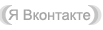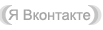XDark ™ была построена с использованием только WAIK без удаления каких-либо компонентов или отключения каких-либо важных услуг. Основной XDark ™ состоит из более чем 500. DLL файлов, с другим взглядом на Windows 7.
В меню Пуск вы найдете множество инструментов для редактирования, настройки, Fix Поиск все, что нужно в системе, в XDark ™ Power Tools скомпиллировано все, что нужно для настройки ОС делая его более личным, чем когда-либо, и даже быстрее, давая вам возможность редактировать системные файлы и приложения с помощью всего лишь одной правой кнопкой мыши и поддержка полного изменения или создания Windows 7 стилей с интеграцией 7 Style Builder.
Если вы опытный пользователь,то XDark ™ 4.0 серии позволит вам создать свои собственные инсталляторы или запускать приложения с параметрами / silence с переключением в режиме реального времени при помощи контекстного меню, вы также найдете много других вариантов,таекие,как индивидуальные настройки иконок внешнего вида системы и приложений, изменение вариантов атрибутов файлов, переименование или копирование названия нескольких файлов одновременно, что экономит место на рабочем столе и восстановливать иконки когда вы захотите ... и многое другое.
Встроенные обновления / Integrated Updates:Service Pack 1 RTM
• Microsoft Windows Updates Lib July 012 ( 400~ Updates)
• Microsoft .NET Framework 4 Client Profile/Extended
• Microsoft® Windows® Malicious Software Removal Tool
Status:• 30 Days Trial
Dark™ ISO Info:• Uncompressed Size: 6,66 GB
• Base: Windows 7 Ultimate
Disabled:• Windows BackUp
• Parental ControlS
• Remote Registry
• Hibernation
• Disk Defragmenter
• Offline Files
• Windows Error Reporting Service
• Program Compatibility Assistant Service
• Windows Media Player Network Sharing Service
• Security Center
• Windows Search
(to enable a services type services.msc in the start menu search box and enable it from the services manager or run the xDark™ Services Manager)
• Add "Take Ownership" (Files and Folders) to the right-click context menu
• Add "Open with Notepad" to the right-click context menu
• All items have an "edit.." on right-click context menu sending to notepad
• Add "Clipname" (Copy name, path, DOS name, URL encoded name, encoded name (), UNC name) to Context Menu
• Add "Copy To/Move To" to the right-click context menu
• Add "Register/UnRegister Dll" to the right-click context menu
• Add and associate system files to open with Restorator to the right-click context menu
• Add "Change Atributes" to the right-click context menu
• Add "Install" to right-click on Font Files
• Add "Appearance" to the right-click context menu
• Add "Media Info" to the right-click context menu
• Add "Execute with Parameters" to the right-click context menu
• Add "Create File Listing Text" to the right-click context menu
• Add "Clear Clipboard" to the right-click context menu of "Desktop"
• Add "Rebuild Icon Cache" to the right-click context menu of "Desktop"
• Add "Edit Host File" to the right-click context menu of "Desktop"
• Add "Kill Not Responding Tasks" to the right-click context menu of "Desktop"
• Add "Restart Explorer" to the right-click context menu of "Desktop"
• Remove "Fonts" from Desktop and Other right-click context menus
• Add "Show / Hide Hidden Files" to the right-click context menu of "Desktop"
• Add "Show / Hide File Extensions" to the right-click context menu of "Desktop"
• Add "Run" to the right-click context menu of "Desktop"
• Add "Windows Command Script" to the right-click context menu of "Desktop New ->"
• Add "Registration Entries" to the right-click context menu of "Desktop New ->"
• Add "AcidView Document" to the right-click context menu of "Desktop New ->"
• Remove unlikely templates from the "New ->" Menu.
xDark™ Special Desktop Context Menu: (shift + right click mouse)• Save Icon Positions
• Restore Icon Positions
• Add "Command Prompt Here" on the right-click context-menus of Drives, Folders & My Computer
• Add "Advanced System Properties" to the right click menu of "Computer"
• Add "Calculator" to the right click menu of "Computer"
• Add "Control Panel" to the right click menu of "Computer"
• Add "Device Manager" to the right click menu of "Computer"
• Add "Control Mode" to the right click menu of "Computer"
• Add "Notepad" to the right click menu of "Computer"
• Add "Registry Editor" to the right click menu of "Computer"
• Add "Task Manager" to the right click menu of "Computer"
• Add "Services" to the right click menu of "Computer"
• Add "System Configuration" to the right click menu of "Computer"
• Add "Add/Remove Programs" to the right click menu of "Computer"
• Add "Shutdown PC" to the right click menu of "Computer"
• Add "System Shorcuts" to the right click menu of "Computer" -> Administrative Tools, Change Date and Time, Change Regional Settings, Folder Options, Control Mode, Internet Options, Network Connections, Power Options, Programs and Features, Run, Search, Services, User Accounts, User Accounts Classic.
xDark™ Recycle Bin Context Menu:• Open Command Prompt Here
• Clear Temporary Folder
• Appearance
• Copy Path(s)
• Copy Contents
• Command Prompt
• Calculate Checksum
• Explore Here
• Hex Edit
• Batch Rename
• Search and Replace
• Sign Files
• Select by Type
• Touch Files
• Path Operations
• Pack to Folder
• Open in Notepad
• Select by Type
• Mount Path as Virtual Drive
• iPhone PNGs
• xDark™ Exclusive Default Theme
• xDark™ 4 Seasons Dark Orb Start Button
• xDark™ Exclusive Lights In The Dark Systems Sounds Scheme
• 3 xDark™ System Cursors
• xDark™ HD Exclusive System Icons (Almost All System Icons Are Customized)
• xDark™ HD Exclusive Nvidia Top Shell
• xDark™ Exclusive GodMode Custom Panel and GodMode Creator
• xDark™ HD Exclusive Wallpapers Set
• xDark™ HD Exclusive Dark Surrealism User Account Pictures
• xDark™ Exlusive Integrated Shell On Top
• xDark™ Exclusive Lights In The Dark Edition Branding
• Hard Disk Changes to xDark™ HDD Default
• xDark™ Unwelcome Center
• xDark™ Gadget Gallery + Extra Black Gadgtes
• xDark™ Context Menu & Folder Menu
• xDark™ Network & Internet Optimized
• Super xDark™ Administrator
• AutoLogon & Boot Optimization
• xDark™ Power Tools
• xDark™ Installer Integrated
• xDark™ HD Graphics & 3D Experience
• and much more...
• 7Zip 9.22 Beta (x64) + 7Z Split...
“GPU archiver with high compression ratio”
• AcidView 6.1...
“Integrated to support .nfo and other similar archives”
• Adobe Air 3.2...
“Build and deploy rich web apps on your desktop”
• xDark Firefox Killer 12.0...
“The darkest Browser what u may ever seen”
• Adobe Shockwave Plugin...
“Browser plug-in for rich multimedia content”
• xDark™ Ave Preview...
“A skinnable, little image-previewer application”
• C++ 2010 SP1 (32 & 64 bits)...
“Runtime components of Visual C++ Libraries”
• DirectX WEB INSTALL (32 & 64 bits)...
“Latest update to Microsofts multimedia interface”
• Flash Player WEB INSTALL...
“Play files created with Flash and Director”
• HashTab 4.0.0.2 (64 bits)...
“Check file hashes on your system”
• Java WEB INSTALL (32 & 64 bits)...
“Run Java applications on your PC without installing the Java Development Kit”
• K-Lite Mega Codec Pack 8.80 & 6.20 (32 & 64 bits)...
“A complete collection of codecs and related tools”
• LockHunter 1.0 Beta 3 (64 bits)...
“Delete locked files in Windows”
• Driver Genuis Pro 11...
“Seach & Destroy with 1 click each driver bug”
• MediaInfo Lite 0.7.44...
“Obtain detailed info about audio and video files”
• MicroAngelo On Display 6.1 (64 bits)...
“A complete and efficient way to customize your system icons”
• Microsoft Silverlight 4.0.60310.0...
“Microsofts answer to Adobe Air”
• Microsoft Tinker 6.0.6000.16748...
“Hes little, hes metal, and hes lost”
• nET Framework 4 (32 bits & 64 bits)...
“The fourth generation of the .NET Framework platform”
• Notepad 2 4.2.25 (64 bits)(Notepad Replacement)
“Notepad with extra functions”
• UltraIso PE 9.3.6 Build 2750...
“Handle CD and DVD images with ease”
• SCSI Pass Through Direct v1.78 (64 bits)...
“A new method of access to storage devices”
• WinRar® 4.11 (x64)(Includes CabPack 1.4, HJ-Split 3.0, UHARC 4.0.0.2 & WinUHA 2.0 RC1)
“One of the best file compression tools around”
• VMware Tools 8.4.6 (x64)...
“Automate and streamline tasks to save time and improve productivity in VMware Virtual Machines”
• Windows 7 Manager 2.1.1 (x64)...
“The complete solution to optimize, tweak, clean up Windows 7!”
• Windows Media Player Plus! 1.1 (x64)...
“Add new features and improvements to Windows Media Player”
Benchmarking• AIDA64 1.60.1300 Extreme Edition ... “Comprehensively benchmark your system”
• Windows 7 Style Builder (Not Portable) (Uninstallable)... “Create or edit new Windows 7 visual styles”
• Restorator 2007 (Not Portable) (Uninstallable)
... "Resource editor for system translation/localization, customization, design improvement and development”
• Sfx Maker 1.2.1 (Not Portable) (Uninstallable)
... “The easiest and fastest way to create switchless installers”
• Cpu-z
... “Gathers information on some of the main devices of your system”
• Gpu-z
... “Get the lowdown on your graphics card”
• HD Info
... “Check out the health status of your Hard Disk”
• HD Tune
... “Test the capabilities of your hard drive”
• USB Bootable
... “Allows to make a bootable USB flash drive”
• HP USB Format Tool
... “This utility will format any USB flash drive, with your choice of FAT, FAT32, or NTFS partition types”
• HW Monitor
... “Full control over your PCs power stats”
• Memory Test
... “Ensure that your RAM is running smoothly”
• Password Renew
... “Renew Windows 7 user forgotten password”
• Windows Installer CleanUp
... “Uninstall Windows 7 corrupted or uninstallable programs”
• Autoruns
... “Find all the programs that start when Windows is loaded”
• Smart Services
... “Tweak Windows 7 Services”
• Windows 7 Ultimate Tweaker
... “More than 150 tweaks for Windows 7”
• Advanced File Copy Manager
... “Supports at least 13 sorting methods”
• Logon Background Changer
... “Replace the Windows background logon”
• Media Player Background Changer
... “Replace the Windows Media Player background”
• Start Button Changer
... “Replace the Windows 7 Start Button”
• System File Replacer
... “Replace any system file”
• EasyFind Panel
... “Just locate what your looking for and click!”
• Shell Editor
... “Allows you to easily disable and enable each shell extension”
• Shell New Handler
... “Enable or disable context menu items from the new menu”
• Rebuild Icon Cache
... “Rebuilds the Windows 7 icon cache”
• Re-Enable
... “Re Enable regedit, command console "cmd", task manager, system restore and folder options”
• Repair Windows 7
... “Repair Windows 7 system functions”
Windows Settings:
• Device Manager
... “Allows users to view and control the hardware attached to the computer”
• Enable/Disable Aero
... “Enable or disable Windows 7 aero feature”
• Keyboard Settings
... “Change your keyboard settings”
• Services Manager
... “Manage Windows 7 services”
• User Password
... “Advanced user accounts settings”
CP Index:
• Access all the most important Windows 7 Functions.
Unattended Install Procedure:Select Time and Currency Format
Select Keyboard Settings
Select Hard Disk To Install
Create User Account
Unattended User Profile:Time Zone: (UTC-08:00) Pacific Time (US & Canada)
UI Language: en-US
Install Notes /Установка:Install the xDark Os using 2 ways / Установить XDark ОС можно 2 способами:
• U can burn and install it also from a DVD-LD (needs more than 6GB space) / Можно записать и установить с DVD-LD
1. Burn the ISO
2. Restart your PC & Set the right Boot settings.
3. Restart again and Press Enter when the Computer ask about to boot from the CD.
• U need an 6 gb + usb stick, Hard drive / С USB флеши1. Open a CMD Terminal as an admin (Start ->seach ,,cmd" ->right click -> open as admin....)
2."Diskpart"
3."List disk"
4. Compare the Disk Sizes and use the right Disk Number (when ur USB like 6gb/100gb, use the 6gb/100gb Disk Number)
5. "Select disk x" // not x, your drive number!
6. "Clean"
7. "Create partition primary"
8. "Select partition 1"
9. "Active"
10. "Format FS=NTFS" // can be 20-40 min.
11. "Assign"
12. "Exit"
13. Unpack the .ISO with Winrar or 7.ZIP
14. Copy the whole files on your USB drive (J:SETUP.EXE, J:BOOT, J:EFI, J:SOURCES, ....) NOT A SUB FOLDER!
15. "cd H:BOOT" // use your Stick not J: = just an example!
16. "BOOTSECT.EXE /NT60 H:" // make it bootable!
17. Reboot your Computer. Go to the Bios, set the Boot Priority from your HDD/USB drive on the TOP
18. Install the Windows on a clean HDD
19. Boot from it and get some coffee...
20. After the installation is done, follow the instructions on the 1st Time boot,
-- Windows will Install all tools, its necressary to sit infront of ! (because Installer ask like Java, Flash)
Системные требования / Installation Requirements:1 gigahertz (GHz) or faster 64-bit
2 gigabyte (GB) RAM
25 GB available hard disk space
Internet Connection
DVD / USB HDD-Stick with more than 6 GB Space
DirectX 9 graphics device with WDDM 1.0 or higher driver
Дополнительные требования по установке / Additional Installation Requirements:Internet access (fees may apply)
Depending on resolution, video playback may require additional memory and advanced graphics hardware
For some Windows Media Center functionality a TV tuner and additional hardware may be required
Windows Touch and Tablet PCs require specific hardware
HomeGroup requires a network and PCs running Windows 7
DVD/CD authoring requires a compatible optical drive
BitLocker requires Trusted Platform Module (TPM) 1.2
BitLocker To Go requires a USB flash drive
Активировация:Активировать Windows можно самым последним Loader (находиться на рабочем столе @ XDark) или оригинальныи x64 Ultimate ключём
U need a internet connection at the 1st boot time, for the web-installers!
Activate the Windows with the Lastest Loader (alrdy on the Desktop @ xDark) or an Original x64 Ultimate Key
Контрольные суммы:xdark-v4.9.isoCRC32: F7D1ACE4
MD5: AD854E0F851400C4343CD707F65C5647
SHA-1: EA90D3EB43E4E6D2053D0EBBE934EE528173B960
Стадия разработки: Release
Год/Дата Выпуска: 2012
Версия: 4.9
Разработчик: noak
Разрядность: 64bit
Язык интерфейса: English
Таблетка: присутствует
Размер: 6,67 GB
Забрать Windows 7 xDark™ Deluxe v4.9 x64 RG - Codename: State Of Independence (Июнь 2012)